🔍 Mastering Log Analysis with Amazon CloudWatch Logs Insights
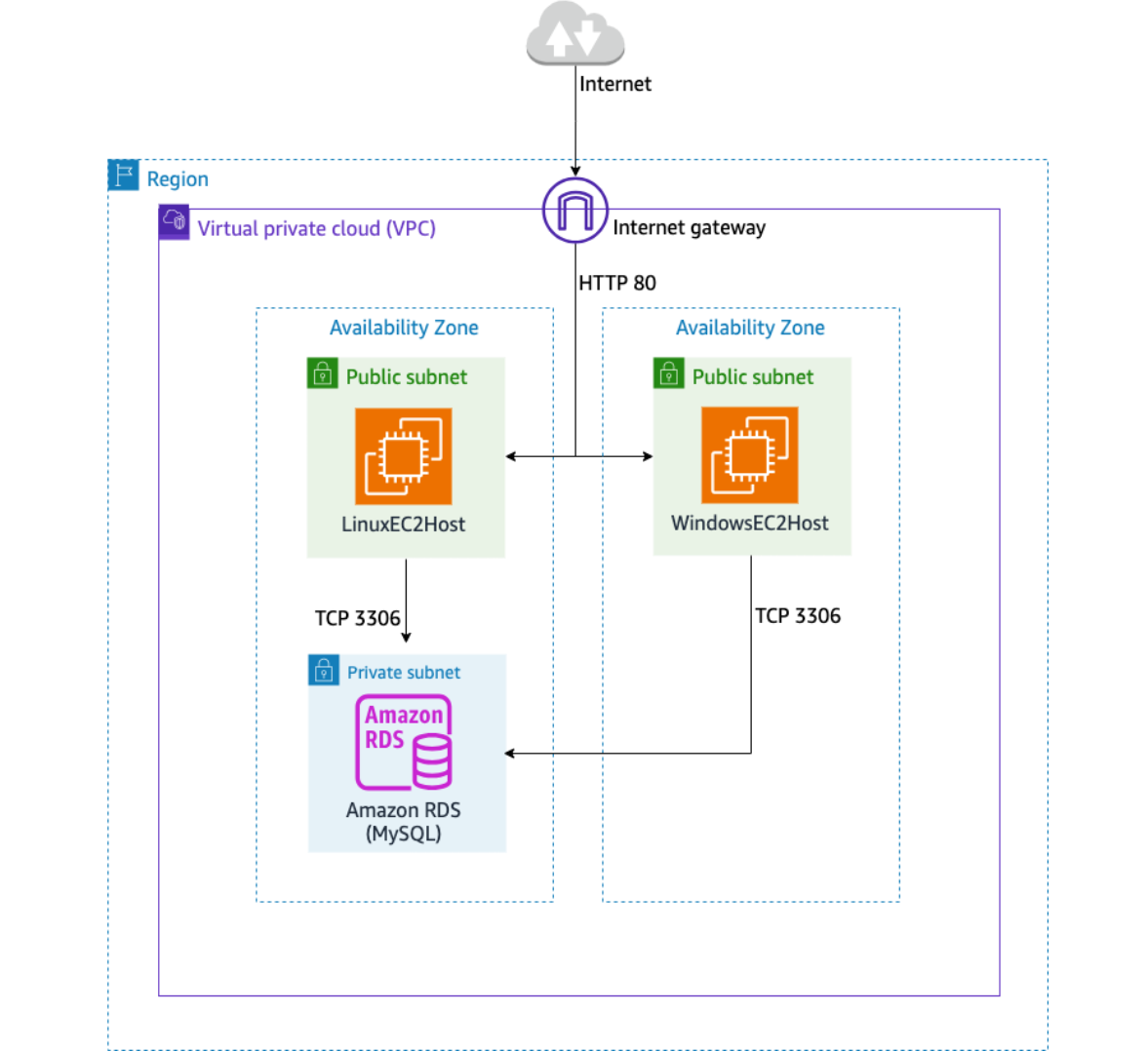
"The above architecture diagram lists the major resources provisioned in this lab. They include two EC2 instances (Linux and Windows) to host a website, an Amazon RDS for MySQL database instance, two public subnets, a private subnet, and a VPC."
Understanding and analyzing log data is crucial for maintaining security, performance, and operational health in cloud environments. Recently, I completed a lab focused on leveraging Amazon CloudWatch Logs Insights to search, analyze, and monitor log data across AWS resources. This project deepened my understanding of using logs to detect security vulnerabilities, track system behavior, and optimize infrastructure performance. 🚀
Why Amazon CloudWatch Logs Insights? 🌐
Amazon CloudWatch Logs Insights provides a powerful, scalable query engine that allows you to perform interactive searches and analysis on your log data in real-time. Whether monitoring security, application performance, or troubleshooting issues, CloudWatch Logs Insights helps turn log data into actionable insights, making it a valuable tool in any cloud engineer's toolkit.
Project Overview: Exploring Logs with Amazon CloudWatch Logs Insights 📊
- Setting Up the CloudWatch Agent on Amazon EC2 Instances: The first step involved installing and configuring the Amazon CloudWatch agent on EC2 instances using AWS Systems Manager. This agent collects system and application logs from EC2 and publishes them to CloudWatch Logs, enabling real-time analysis. By using Systems Manager to automate the configuration, I ensured a smooth and scalable log collection process. 📋
- Enabling VPC Flow Logs for Network Traffic Monitoring: Next, I enabled Amazon VPC Flow Logs to capture IP traffic information going in and out of my VPC. VPC Flow Logs are an essential feature for identifying unauthorized network activities or tracking down potential security issues. I configured flow logs to be sent to CloudWatch Logs for easy analysis. This step significantly improved the visibility of network behavior within my VPC. 🌐
- Enabling Log Collection for Amazon RDS: I also enabled CloudWatch Logs for an Amazon RDS instance, allowing database logs to be captured and published for analysis. Monitoring database logs in real-time is crucial for identifying any anomalous activities or performance bottlenecks, especially in large-scale, database-heavy environments. 📊
- Analyzing Logs with CloudWatch Logs Insights: With all the logs set up, I explored them using CloudWatch Logs Insights, which provides a powerful query language to interact with and analyze log data. Through a series of example queries, I was able to detect unusual patterns in web server access logs, identify rejected network connections, and even monitor database calls for suspicious activities. 🛠️
Overcoming Challenges 🧗♂️
One of the key challenges I encountered was ensuring that logs from multiple sources (web servers, databases, and network traffic) were properly tagged and organized in CloudWatch. By configuring correct log group names and ensuring that the IAM roles had the appropriate permissions, I was able to resolve these issues and create a smooth log flow.
Key Takeaways 📚
- Centralized Log Monitoring: Collecting logs from various services like EC2, VPC, and RDS into a single platform like CloudWatch makes monitoring more efficient and insightful. 🔎
- CloudWatch Logs Insights is Powerful: The built-in query engine allows for deep analysis of logs, which is crucial for detecting security vulnerabilities and performance issues. 📊
- Automated Log Collection with Systems Manager: Using AWS Systems Manager to automate the installation of the CloudWatch agent saves time and reduces manual errors. 🛠️
What’s Next? 🔮
This lab has given me a solid foundation in log analysis with Amazon CloudWatch. Moving forward, I plan to explore more advanced use cases, such as creating CloudWatch metrics from logs and setting up alarms for automated responses to detected anomalies. Stay tuned as I continue to share my cloud computing journey and dive deeper into AWS monitoring and management tools! 🌟
Stay tuned for future updates on techwithnorma.click! If you're interested in improving your log management and security, I highly recommend experimenting with CloudWatch Logs Insights—it’s an essential skill for cloud engineers. 💡